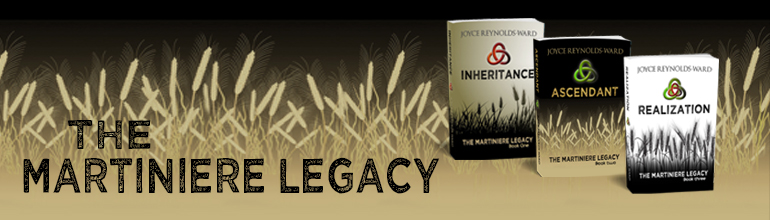One of the drawbacks of how my brain functions is that complex organizational schemes only last for a short period of time, generally. Some things remain relatively intact—my use of the 8 ½” x 11” Moleskine weekly planner, for one, which is just an extension of the complicated DayRunner scheme I used in the ‘90s—but others end up working for about six months.
I’ve tried both electronic and paper organizing methods and where things usually fall down is in the complexity of the system I devise. Last year’s attempt to do weekly/monthly assessments of the writing week, then blogging about it, just about wrecked me. Yes, it was supposed to be providing accountability.
No, it didn’t work.
What that method did was load about an hour’s worth of time-dependent extra work on me, more if you count the blogging piece. At the end, before I dropped doing it, I struggled with rising sensations of feeling overwhelmed and behind, racing along trying to keep up with my organizing structures rather than the organizing structures making things easier. Fewer things got done on my daily to-do list. I still needed to keep day and time-dependent reminders in my working memory. Not the best method for someone with ADHD issues.
Besides, the old method was too dependent upon paper tracking. Which is great if you can break down the tasks when first planning or scheduling, but if you need to add or subtract a task as your work on the primary task unfolds, then it becomes a time suck because you have to recreate the outlines on paper, juggle more 3×5 cards, or whatever to document the expansion. Not to speak of “where on earth is the outline for the more detailed breakdown of this task, damn it, I can’t find it now!”
It also seemed that I had more and more tasks coming my way where I had to go through “if this happens, then I need to take this step next.” But I didn’t always know what that next step would be until the task unfolded—deadlines, a step that needed to happen before I took the next action, etc, etc. An optimal organizing system required the ability to add subtask breakdown steps as part of my planning.
Having some sort of organization also became crucial because I’m juggling multiple volunteer responsibilities as well as preparing for a trilogy book launch this fall. Promotion has changed a lot over the past year and I needed to have some sort of organized strategy that worked for me. I looked at a book-oriented organizing program, but right off the bat it started giving me deadlines based on a slightly different sales model than the one I use. The promotion organizing program assumed I was using Kindle Unlimited and…I don’t sell well on KU, never have been able to get it to work for me. Examining things further it became clear that the program just wasn’t gonna work for me. Oh, I learned a little bit from it, but…it wasn’t the electronic organization I required for the book launch process.
More than that, I needed something to help coordinate my volunteer work.
An electronic planner seemed to be the answer—but was it?
Previous attempts to use electronic planners had failed because at the time I was trying to use them, the ability to nest those subtasks easily didn’t exist, much less being able to network my planner across devices. Oh, I could organize subtasks by date and time, but…arrrgh, it was simply frustrating because I couldn’t sort by specific organizations and major tasks. I got a taste of possibilities with Evernote, but alas, that ended up with issues in the long run. I forget what they were but they were enough for me to stop using the program.
I took a look at what came with my iPhone. One thing I wanted was the ability to go beyond simple calendar tracking. I already had that. I needed the ability to break up my assorted multistep tasks into separate lists. Ideally, it would show up not just on my phone but on my computer. Was there something?
Yes.
On the iPhone it’s called Reminders. I started poking at it and playing with it—aha. Works across devices. I could organize my to-dos by specific groups or tasks, into individual lists. But the program also brought together ALL of my lists that I could check with one screen on my phone. I could break individual to-dos into assorted subtasks so that step-by-step planning, complete with the date and time, could happen WITHOUT having to do a lot of workarounds and cobbling up strategies. It just…happened. Built into the app.
Even better, instead of being tied into extensive data entry on my phone, I could organize and do data entry on my computer. I’m not a heavy user of my phone for anything but the basics—don’t do email or social media on it, so I needed something that crossed devices.
Is it a perfect solution?
Not entirely. There are times when Reminders is a bit wonky.
However, I love being able to set up subtasks, add a date and time, then set times for when specific steps need to be completed. The lists work visually for me.
Plus there’s the satisfaction of tapping that little round button, and seeing the task go away.
Even more satisfying is the reduction of stress on my cognitive load. I don’t have all of my to-dos loaded on the app. Not all of them require that degree of complex tracking. But for the tasks that require that sort of tracking—I’m hopeful that this will make things easier, especially as my responsibilities pick up again during the fall, along with entering the drafting stage of a new book while promoting the new release.
We shall see how things go in the long run.